wp cli is a command line tool to do lots of wordpress operations..
Here is a cron job to automaticall update wp cli every hour on the hour:
0 */1 * * * wp cli update --yes
wp cli is a command line tool to do lots of wordpress operations..
Here is a cron job to automaticall update wp cli every hour on the hour:
0 */1 * * * wp cli update --yesI have an old mac mini that I want to back up, and of course I want to use Apple’s fancy Time Machine backup. Thing is, it’s old, from early 2009 and the newest OS X it can run is 10.11.6 El Capitan. Apparently, older versions of OS X can’t backup to Samba, which is what I use for serving files.
Newer OS X can actually backup using Samba for Time Machine but older ones can only use Apple File Protocol (AFP). There is a project to run a AFP daemon on linux: http://netatalk.sourceforge.net/
In Debian 10 you can do the typical apt install netatalk, systemctl enable –now netatalk.
Config file: /etc/netatalk/afp.conf
;
; Netatalk 3.x configuration file
;
[Global]
mimic model = TimeCapsule
zeroconf name = fileserverafp
log file = /var/log/netatalk
log level = default:debug
[FS Backup]
mimic model = TimeCapsule
path = /storage/bu/timemachinebackup
time machine = yes
force user = rushworx
force group = rushworx
guest account = rushworx
valid users = rushworx
Surely I do not need all of this stuff but it works, and I don't use it for anything else so why fiddle with it.
The missing piece of this puzzle is Bonjour / Avahi. I had issues with it but it turns out if you don’t have it all you have to do is mount the share once first, then it becomes available under Time Machine settings.
I always thought it would be fun to have custom Clan logos instead of the generic team images to pick from in multiplayer. These don’t do anything, it’s just for cool factor. They are located within \shelldb\netimg named icon01.pcx through icon10 so I guess we only get to have ten clans!


Okay folks, I am going through digging up and re-remembering some old knowledge about hacking Outwars.
First and foremost outwars.mml aka the multiplayer mission list. Lets open it up in a hex editor:
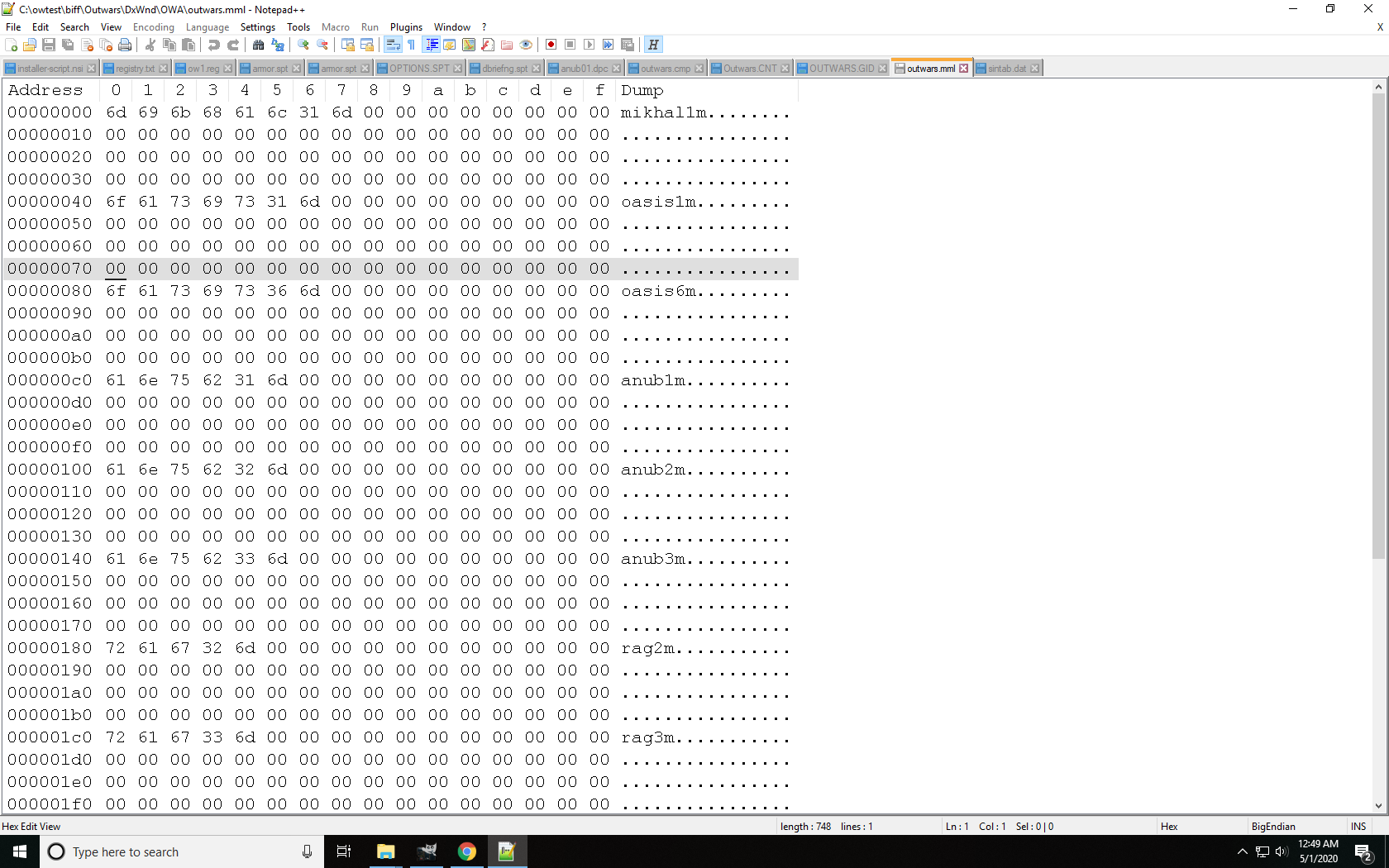
Very simple. Name of the .mis file located in /netmisn followed by some whitespace. I have added a few more:

The astute amongst you may notice hey ass isn’t a real mission, the game agrees and since there is no ass.mis it throws an error and immediately quits:

Lesson here being, don’t screw up the .mml file!
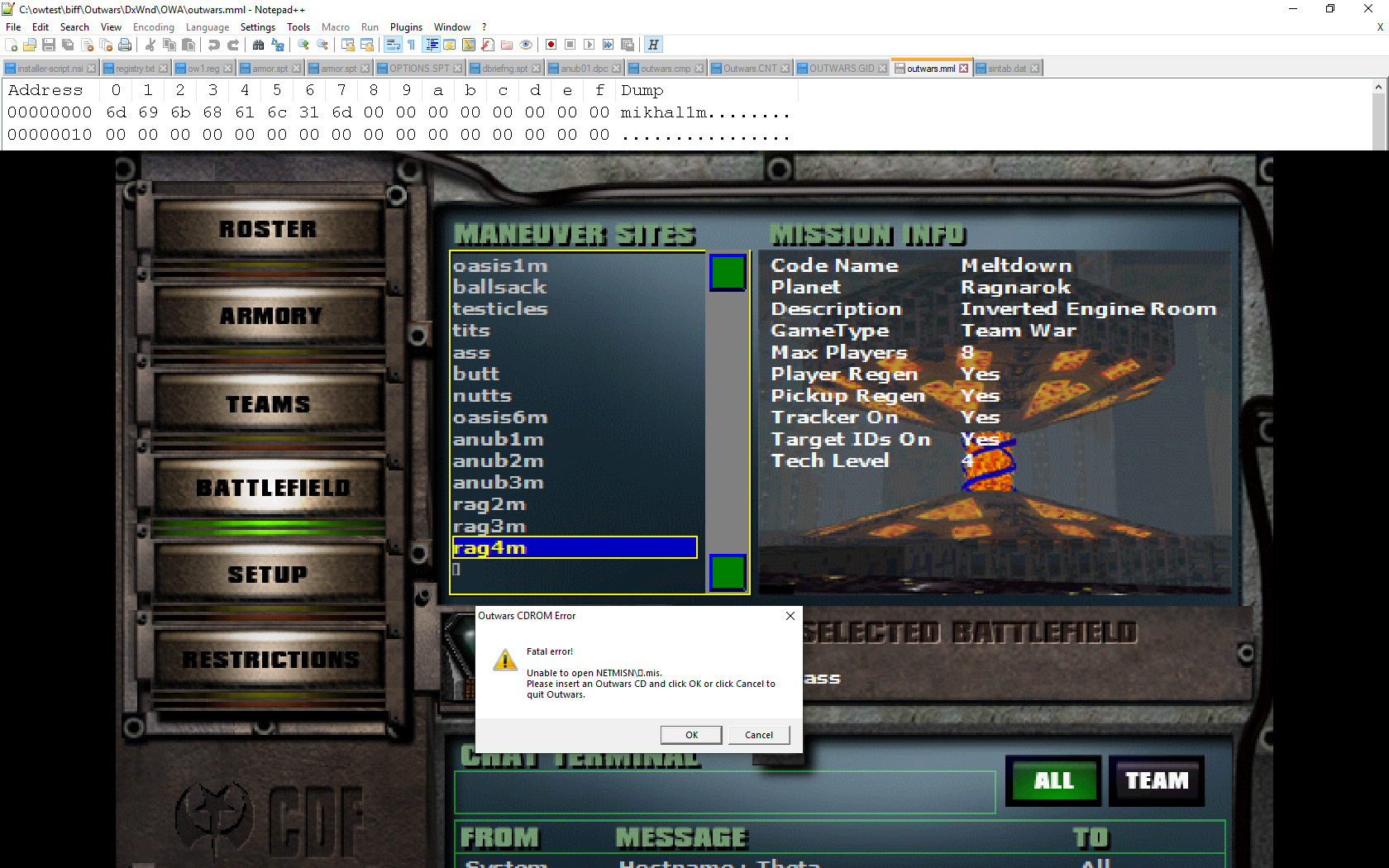
As soon as you add more than 15 entries to this file, the game actually renders a scroll bar but there seems to be some hard coded limit that prevents it from properly handling more missions. No matter, nobody is every going to play anything but anub1m anyway 😛
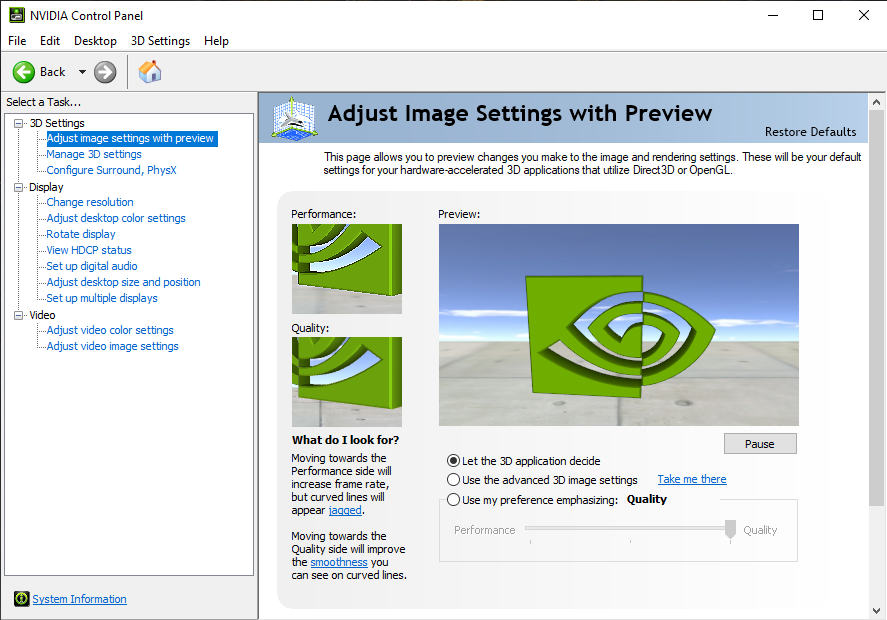
Had an annoying issue today. For MechWarrior Online, I use Nvidia Control Panel to span my three monitors into one virtual one. Well today I wanted to turn that off and I couldn’t open the damn thing.
Updating the driver through Geforce experience did not resolve it. I had to uninstall the driver within Device Manager and let Windows automatically get it again and that reset the displays back to default and also actually solved the inability to launch the Nvidia Control Panel.
Ahhhhh the CAT clan 🙂 Good old Complete Annihilation Team. We have VeX represented as well, as importantly new blood. For all the time we spent back in the day trying to get new players, who knew today we would just have some fall in our lap? hah

I use Facebook for two things: buying old cars and BattleTech minis. I forgot all about the Outwars Never Dies Facebook page. Lo and hehold, maybe due to the present apocalypse, there has been a flurry of activity in that page of late and I just happened to click into it. Exciting!
So, I promptly fire up a Discord and get a hold of OWReaper. He’s telling me someone had the source code to the game and someone else has a remake in progress and frankly my mind is fucking blown. This is exciting. So, I go ahead and set up a Bookstack to organize things.
One thing OWReaper mentioned was documenting some of the history of ye olde days playing on zone.com. I was going to put that in the book stack but I figure its very bloggy material so might as well put it here. Plus, if something comes to me I can fart out a quick post on my phone. So yeah, enjoy!
The shell itself suffers from rotted floors and suspension pickup points, hence the part out.
Body panels are straight, without rust aside from very light surface rust, and in various states of rattle can black. Would be great for a race car or budget build. Not recommended for anything fancy as they would require a fair amount of prep.



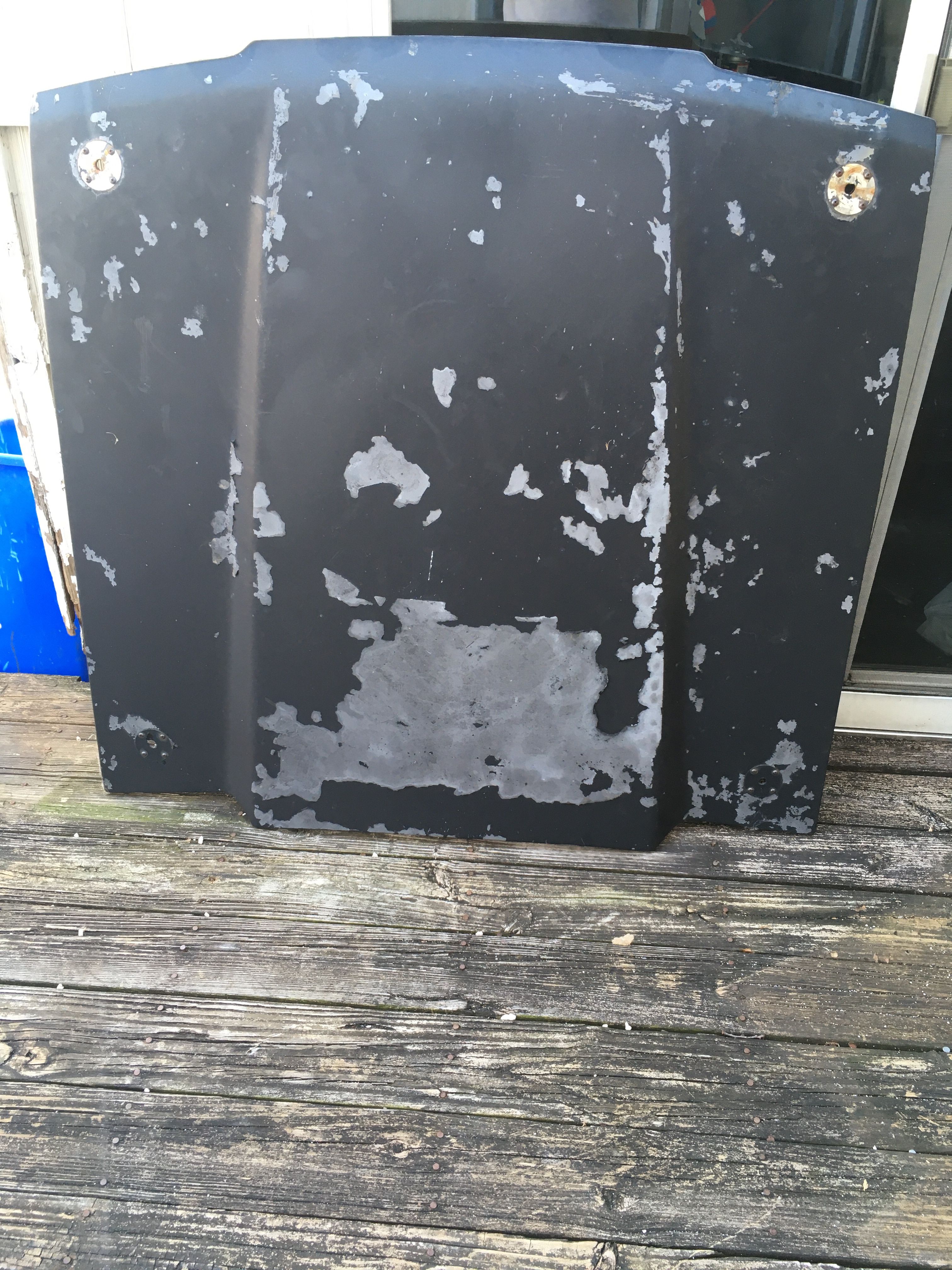

















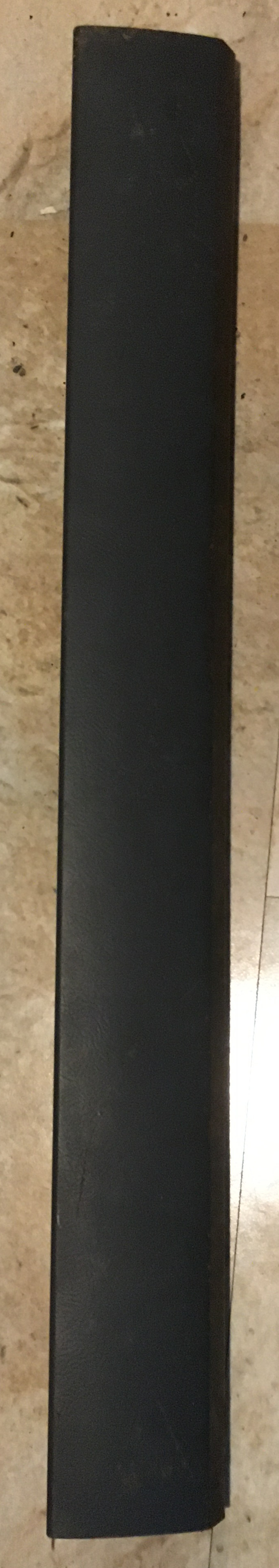
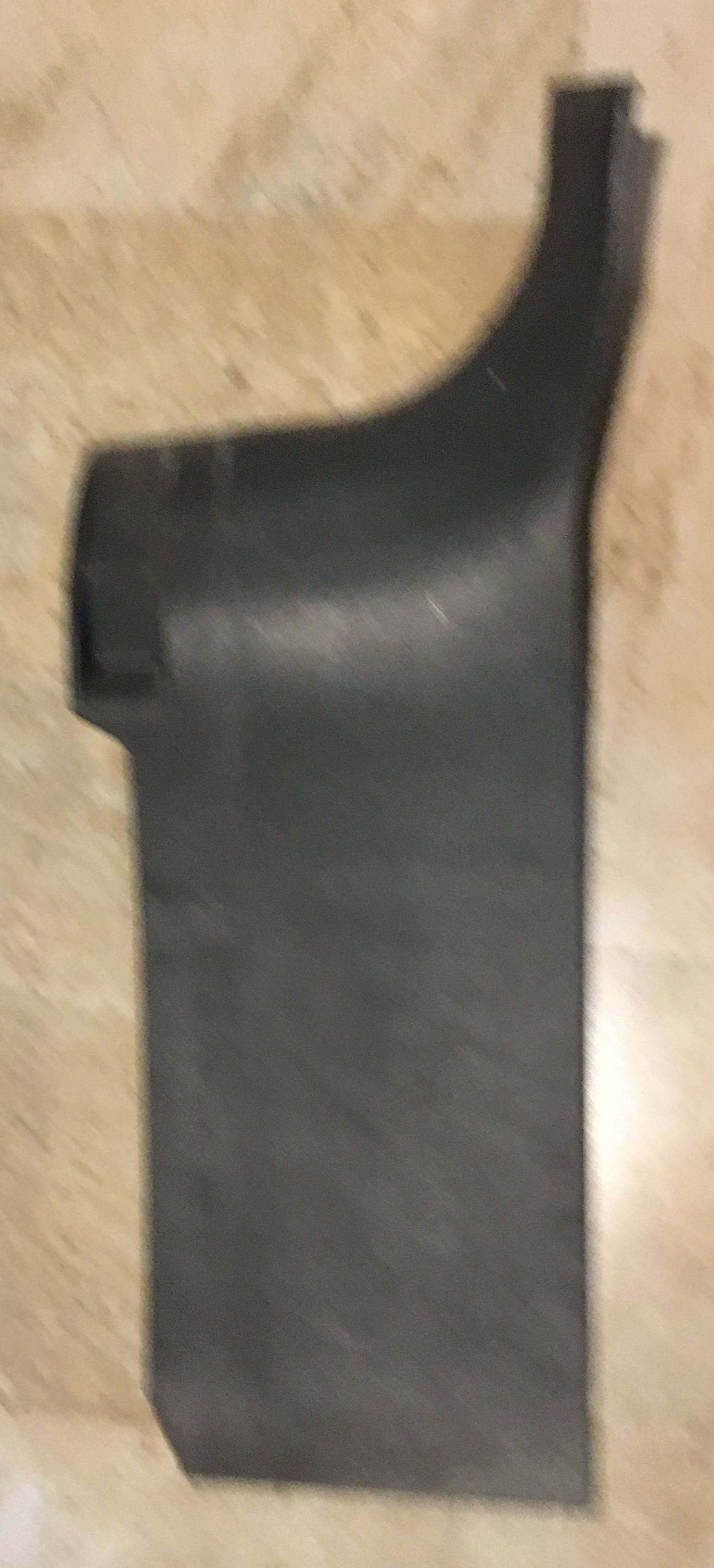


















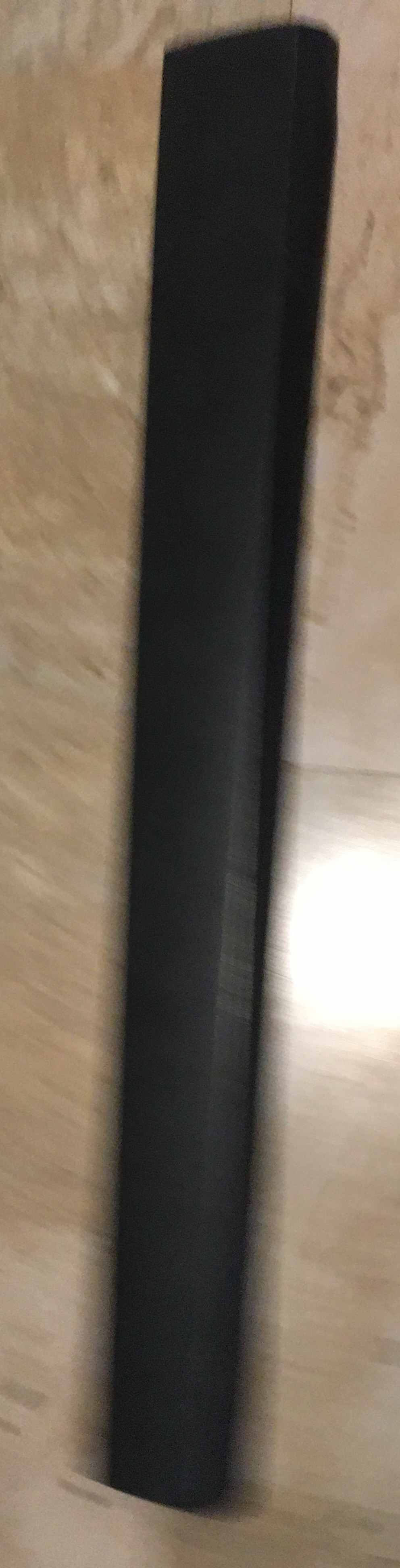



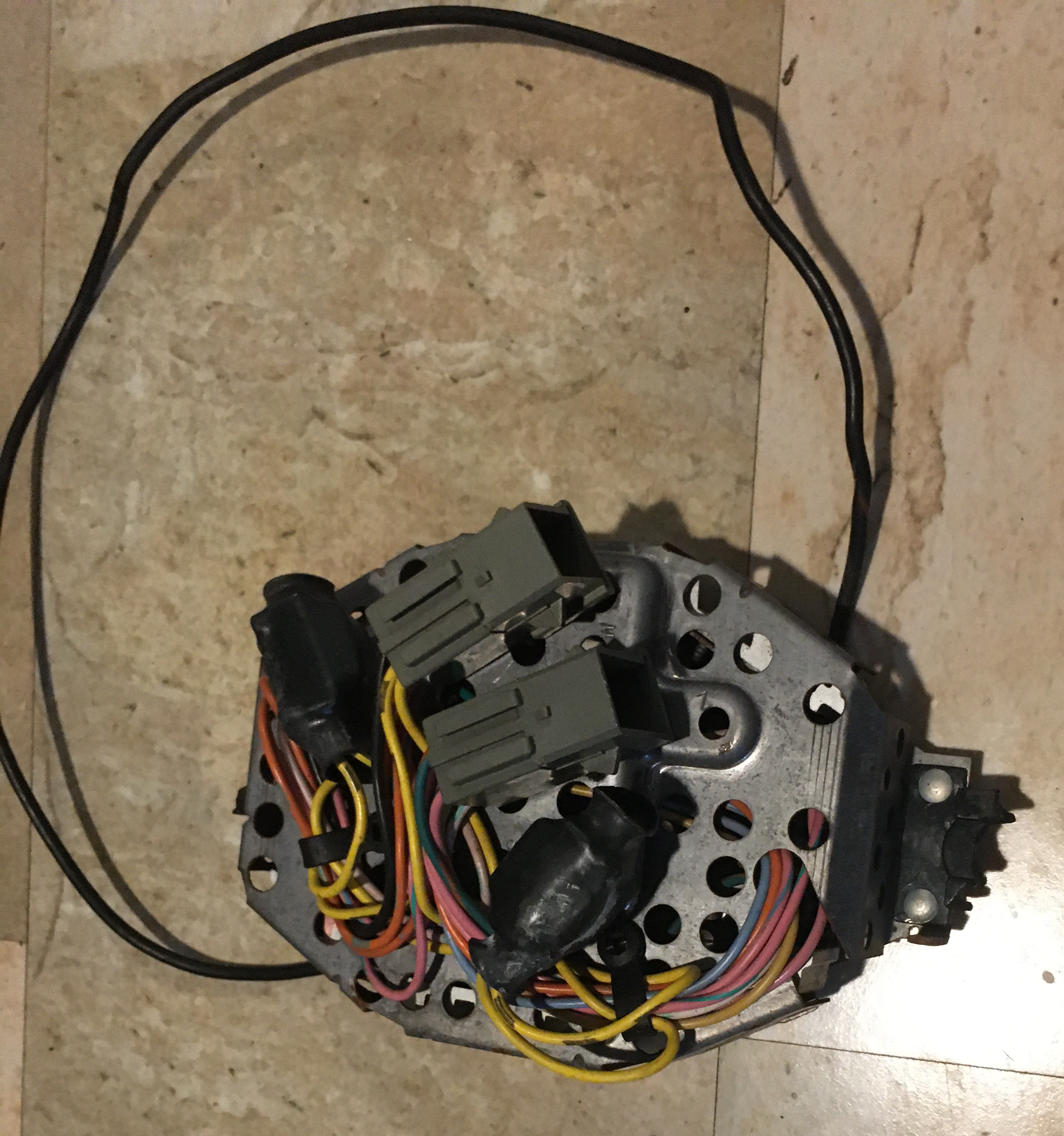


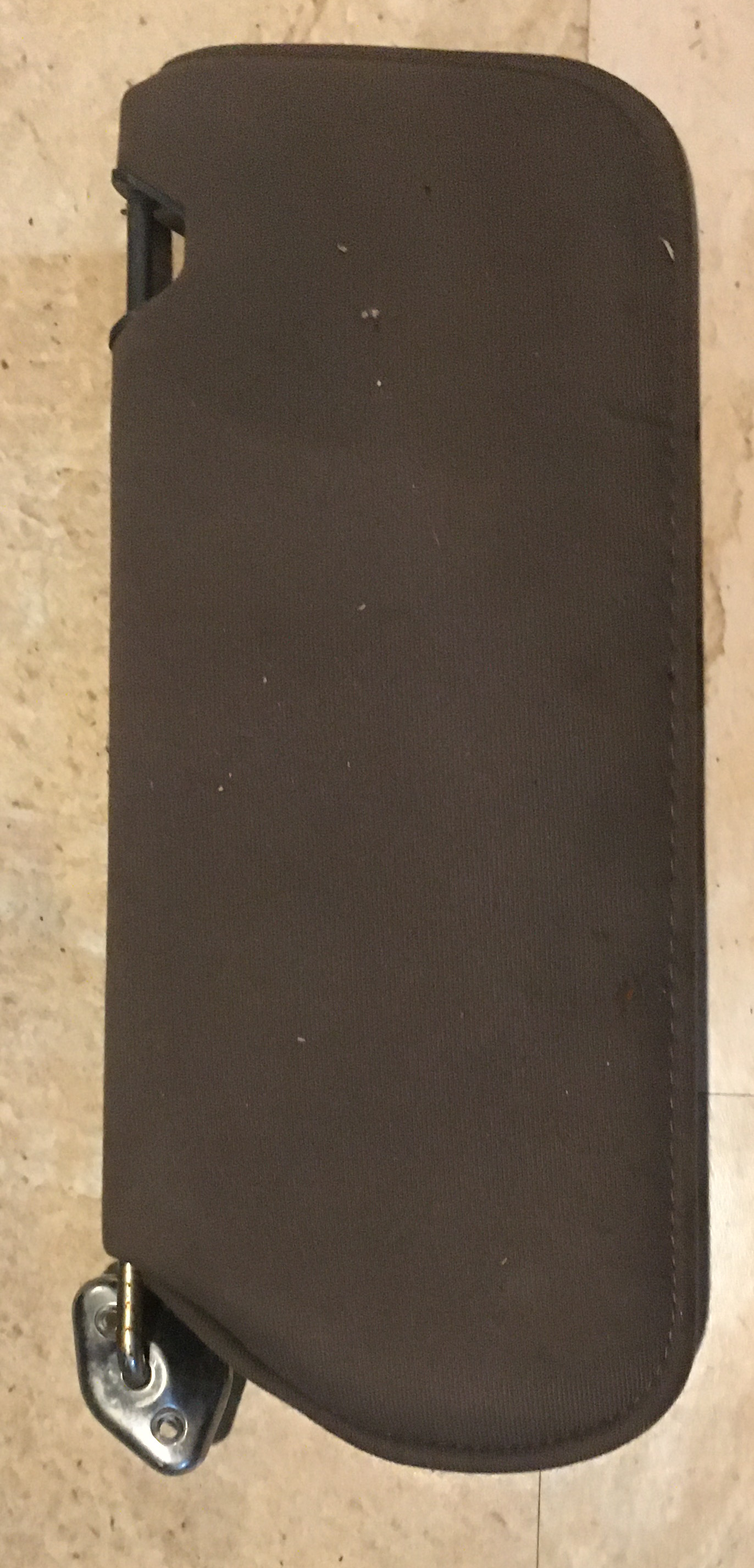
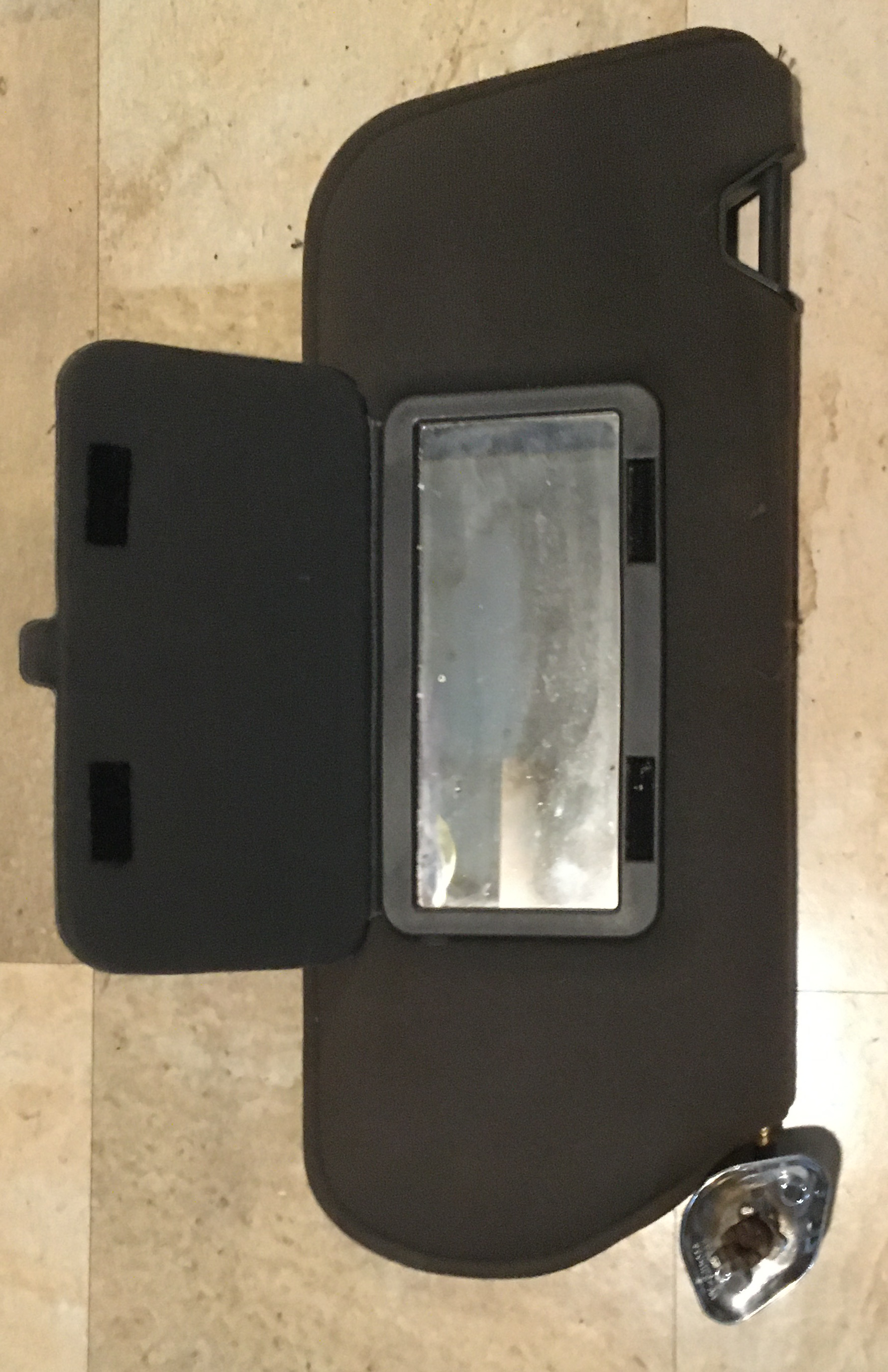
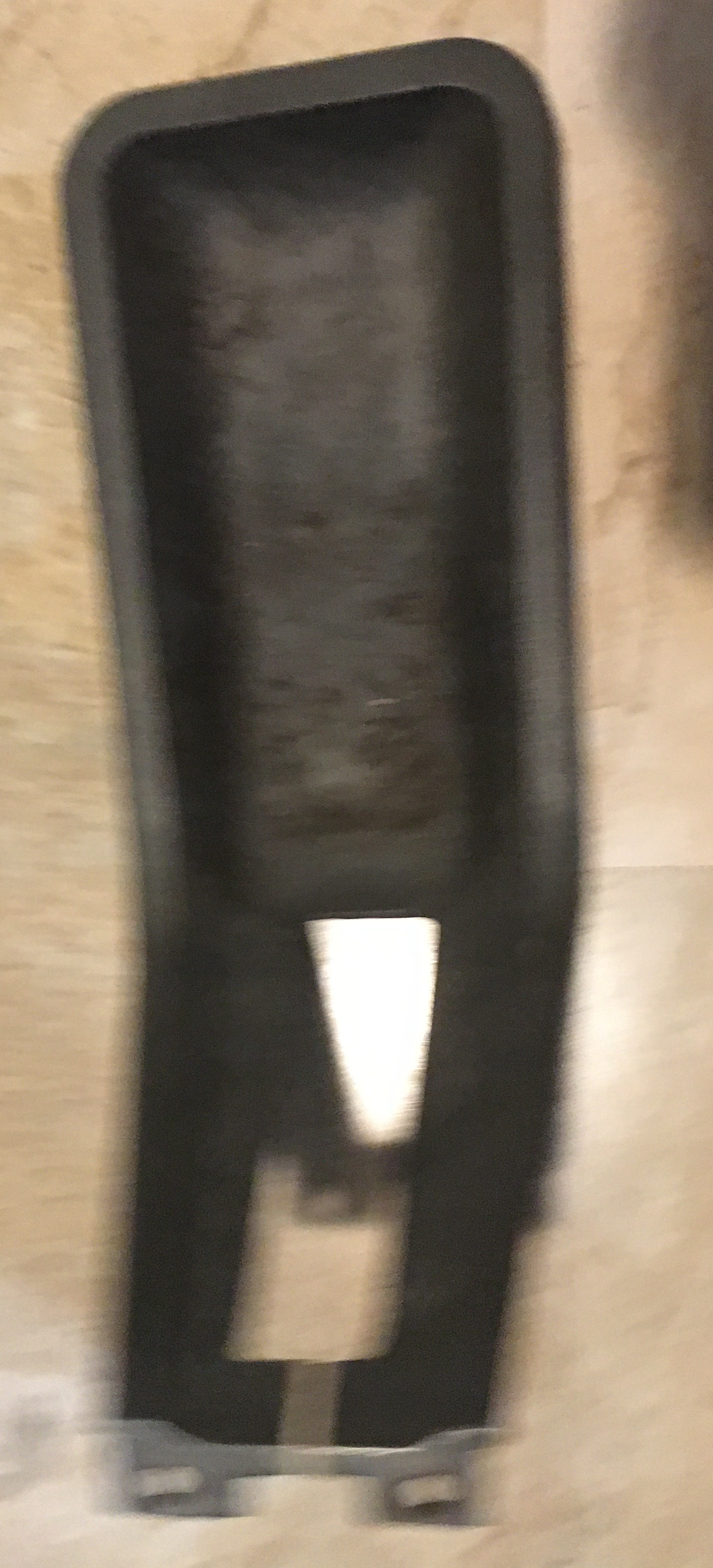








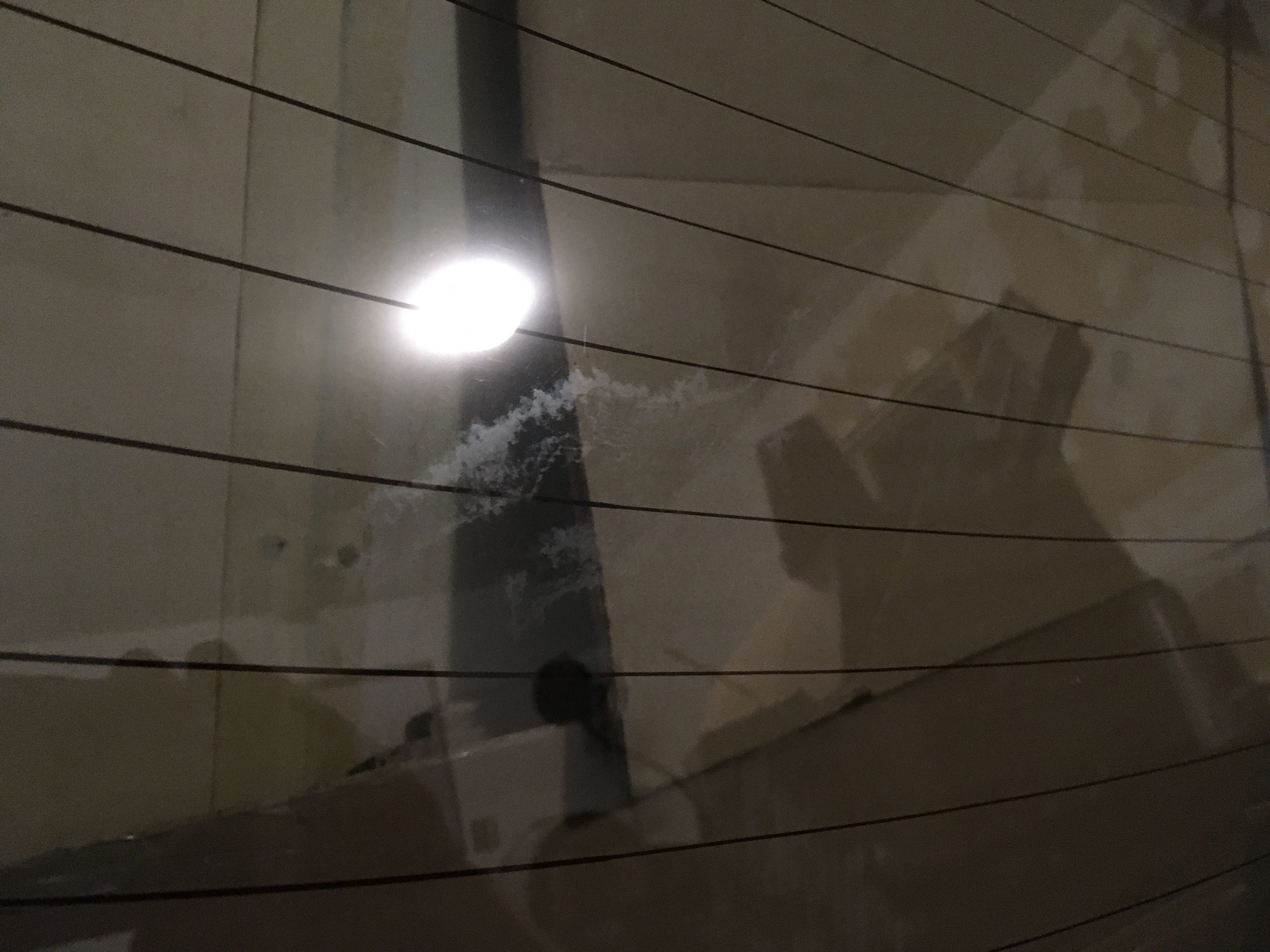


I have a home server I call a NAS but it also does some other stuff. Occasionally I find the need to do some GUI things, and I don’t want to be bothered with a physical keyboard and mouse as that’s quite inconvenient due to the physical setup. I require use of the real graphics card for this, so, using virtual desktops is not an option, so to that end I will use x11vnc since it shares existing X displays.
I suppose there is a more elegant solution to this problem but this is fine for me. I am running Debian 10, with the LXDE desktop environment. Bog standard Debian desktop install.
I’m going to make lightdm log me in my non-root user automatically:
root@nas:~# nano /etc/lightdm/lightdm.confAdd your user under Seat:*
[Seat:*]
autologin-user= MadRush~/.xsessionrc runs stuff as soon as you are logged in to X. It’s a perfect spot to make x11vnc start up:
MadRush@nas:~$ cat .xsessionrc
/usr/bin/x11vnc -forever -display :0 -auth guess -rfbauth /home/MadRush/.vnc/passwd & disownOkay so next time you log in, x11vnc will be started. And -forever means it will stay open after you disconnect. Going forward lightdm will automatically log you in, et voila, there’s your persistent x11vnc session. Restart lightdm:
root@nas:~# systemctl restart lightdmGood to go! Now I can log in at the physical console if I want, and then pick up where I left off should I want to use VNC instead.
I have a computer in my living room PulseAudio. As is typical with Poettering software, PulseAudio is very unpredictable.
Within the Ubuntu settings editor, there is no way to permanently choose an audio device. Every time I reboot this computer, and sometimes when suspending, it reverts from HDMI to Analog. Within pavucontrol, you can set the default device but it doesn’t stick anyway. I suppose this has to do with the timing of HDMI audio device being detected as plugged in or some such malfunctioning automagic bullshit.
It’s highly annoying to change the audio device all the time, so here is how I got around this issue.
Strictly speaking, it is not disabled. Not in the sense of turning if off with systemctl, this just stops the binary from running, apparently:
mr@tvpc:~$ systemctl --user status pulseaudio
● pulseaudio.service - Sound Service
Loaded: loaded (/usr/lib/systemd/user/pulseaudio.service; di
Active: inactive (dead)
mr@tvpc:~$ systemctl --user status pulseaudio.socket
● pulseaudio.socket - Sound System
Loaded: loaded (/usr/lib/systemd/user/pulseaudio.socket; dis
Active: inactive (dead)
Listen: /run/user/1000/pulse/native (Stream)Like any software of this uh .. caliber, I have never found any official documentation particularly useful. However the Kodi documentation came in handy https://kodi.wiki/view/PulseAudio/HOW-TO:Disable_PulseAudio_and_use_ALSA(without_removing_PulseAudio)_for_Ubuntu
The relevant bit, in /etc/pulse/client.conf :
autospawn = nomr@tvpc:~$ aplay -l
**** List of PLAYBACK Hardware Devices ****
card 0: PCH [HDA Intel PCH], device 0: ALC662 rev1 Analog [ALC662 rev1 Analog]
Subdevices: 1/1
Subdevice #0: subdevice #0
card 0: PCH [HDA Intel PCH], device 3: HDMI 0 [HDMI 0]
Subdevices: 1/1
Subdevice #0: subdevice #0
card 0: PCH [HDA Intel PCH], device 7: HDMI 1 [HDMI 1]
Subdevices: 1/1
Subdevice #0: subdevice #0The device I’ll be using is Card 0, Device 3. So, in /etc/asound.conf:
pcm.!default {
type hw
card 0
device 3
}
ctl.!default {
type hw
card 0
device 3
}After a reboot, no audio devices show up in the Ubuntu Settings app.
I like Firefox. Sadly, guess what? Apparently the Linux version of Firefox requires PulseAudio and cannot use Alsa as of many versions ago. https://support.mozilla.org/en-US/questions/1199433
So, I guess it’s time to change browsers. Chromium seems to work fine with Alsa without any fuss, so there you go.