The idea here is when I work on a system, I want to open tmux and have it automatically open all the windows I always open. This will save me manually doing all that, and give me consistency of what window is where so I can build muscle memory and quit flapping around looking for the right window.
For reasons beyond my comprehension, instead of just issuing the usual tmux, you actually need to tmux attach. I guess that is a good thing regardless, as if the main tmux session is already open I would just want to reconnect.
Anyway, here are some tmux.conf examples:
WWW
Here is an apache web server, called www.
mr@www:~$ cat .tmux.conf
new -s www -c /etc/apache2 #create new session for www
rename-window /etc/apache2/ #rename first window
new-window -c /var/log/apache2/ #make a second window
rename-window /var/log/apache2/ #rename second window
new-window -c /var/www/rushworx.net/
rename-window rushworx.net
mr@www:~$ tmux attach

Nextcloud
A nextcloud server
mr@nextcloud:~$ cat .tmux.conf
new -s nextcloud -c /home/nextcloud_data #create new session for nextcloud
rename-window /home/nextcloud_data/ #rename first window
new-window -c /var/log/ #make a second window
rename-window /var/log/ #rename second window
new-window -c /home/mr/
rename-window /home/mr/
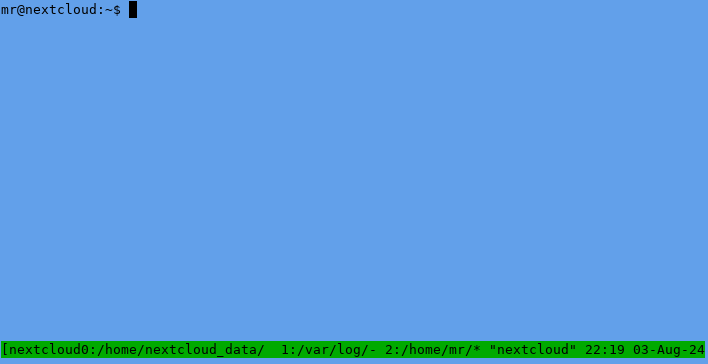
Sources
This github gist helped me figure out some of the odd tmux config usage
https://gist.github.com/Muzietto/325344c2b1b3b723985a85800cafef4f
