I recently resurrected an old Windows 7 VM to deal with some iCloud bullshit. Naturally, Microsoft has decided that “old Windows doesn’t work with new CPUs”.
I knew there was some way around this but I didnt see an option in the VirtualBox GUI to specify the CPU. This thread saved me from perusing the lengthy man page.

Unsupported Hardware
I turned off the VM, ran: VBoxManage modifyvm Win7 –cpu-profile “Intel Xeon X5482 3.20GHz” where Win7 is the name of my VM, and turned it back on again. Lo and behold:
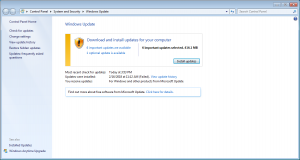
Windows Update Successful
A minor victory.
